By now, you probably already know all about our amazing promos and deals. If you’ve purchased one of our vouchers or are planning to in the future, here’s the scoop on how to use them.
Download and Install.
The Photobook Designer is free to download and use! When you go to download it, first, you must choose the correct country version of the software to make sure your orders will go to the right place. The vouchers and promo codes are also made for a specific country, so it is important to purchase the right codes as well. Installing the software is the same process as any other computer software on your computer. Once you’re done with the installation, you will be ready to launch the application.
Create your project.
To start your project, all you have to do is click on “Create a New Project” and select your desired book style and size. Voilà!
Start designing
You may want to get creative and design your book from scratch. However, if you want to make the design process a little easier, how about trying out one of our many creatively designed Readybooks?
Load ‘em up
Once you’re done choosing the book style and/or the Readybook template, you may start adding your pictures into the software. Just simply drag and drop the photos onto pages as desired.
Order your book
After you’re satisfied with how your book looks, you may start the ordering process! To start the ordering process, simply click on the shopping cart button in the upper right corner, proceed through some prompts, log in or create an account, and fill out part of the online order form.
Using the voucher
Once you get to the Order Summary page you’re finally ready to use your voucher! You will see a voucher code field closer to the bottom of the page under Payment Details. This is where you will enter your voucher code and then press the Redeem button for the voucher to be applied.
Note: Some of the upgrades you may have chosen may not be covered by the voucher. In this case you will be required to pay an additional fee.
The waiting game
Once you have entered your voucher and paid for any remaining balance, you will be asked to return to the Photobook Designer software and upload your book. After this, you will receive a confirmation email complete with your order details. Your order will immediately be processed and sent to print. Typically, you should expect your book on your doorstep within an average of 6 – 8 days depending on your location and volume.
We hope that you find this guide helpful. Happy savings and happy bookmaking!
SUBSCRIBE to us now and get a FREE 6" x 6" Mini Softcover Photobook (40 pages) or 4R Prints (100 Pcs)!
If you require further assistance, please contact our Support Team at support[at]photobookworldwide.com (Please replace the [at] with @)
Comments
9 Responses to “A Step-by-Step Guide on Using Voucher Codes – Back to Basics”

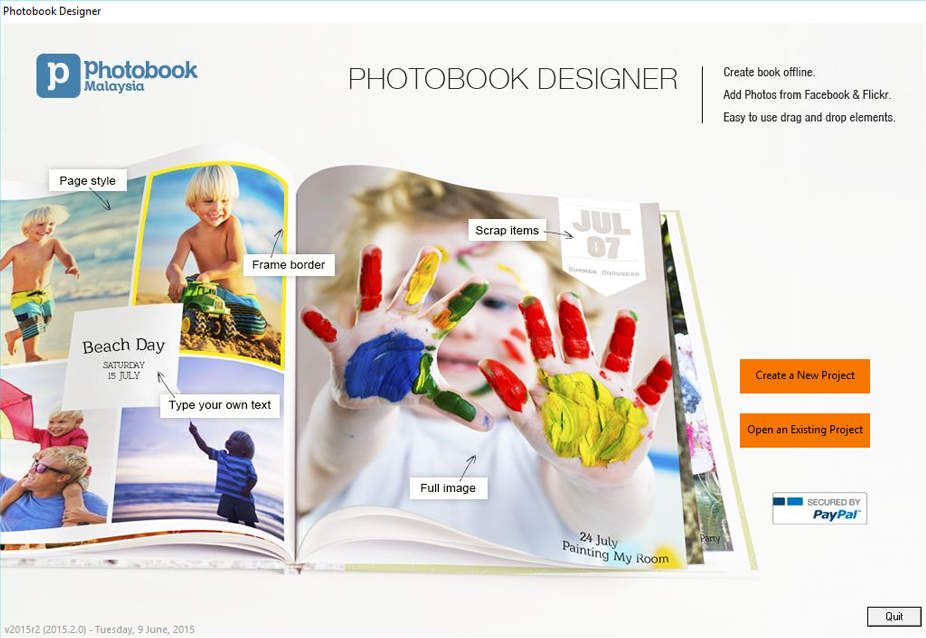

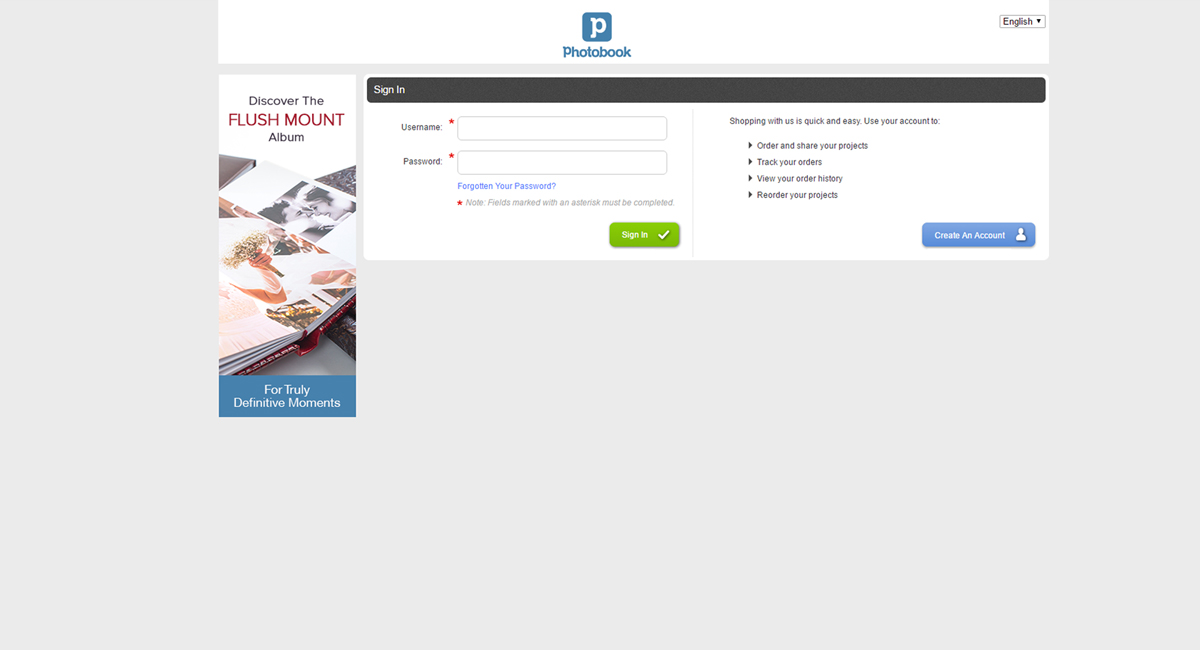
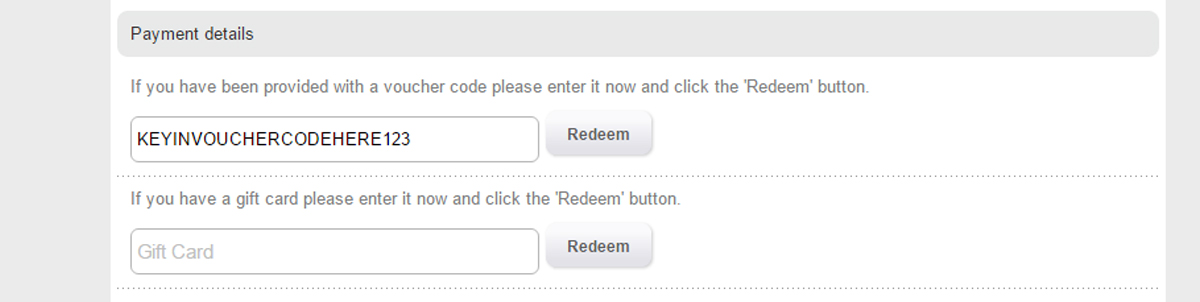

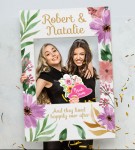




Pingback: How to complete Waiting for Files – Photobook Blog
Can I know my voucher code? I already order the photo book RM54 and transfer my fee by credit card.
Hi Joyce, kindly send us an email at support@photobook.com.my. Our friendly Support Team will revert to you as soon as they can.
You should let people know that you cannot use more than one voucher per order … even if you are ordering multiple copies of photobooks!
It used to be that you could use the comments section to request additional copies and specify additional coupons to be applied. You can no longer do this now that all the books are printed in Malaysia!
Hi Susan. This information is made present in all of our Terms and Conditions when purchasing vouchers. You can also find more information about vouchers on our FAQ Support page (http://photobookworldwide.com/support) and typing in “voucher”. Hope that helps clarify and take care!
Very helpful. I have another question about vouchers. I have purchased a number of vouchers with a facr value of $100. If I purchase a book valued at $85 what happens to the difference?
Also, I live in Toronto and the first 5 or 6 books I ordered came from Markham, Ontario. The most recent book came from Indonesia. Are books no longer being produced in Markham, or have I done something wrong?
Hi Margaret. If you do not use the whole value of your voucher, the remaining balance will be lost and cannot be transferred or used as a credit towards another order/transaction or towards shipping or applicable taxes.
Our production facility has recently moved to Malaysia. This is where all of our products will be manufactured moving forward and then shipped out worldwide. I can assure you that Photobook Worldwide adheres to the same level of standards no matter what location the books are being produced.
Hope that helps clarify and take care!
I have contacted your site twice now about the Groupon Voucher I purchased some time ago (which expires on 4/25/13) not working when I follow all of the instructions outlined in this blog post. I have requested response from your team via the contact us option on the to no avail. Despite the acknowledgement email that was immediately generated, no one has followed up on my initial inquiry which was 3 days ago. I need to place a time-sensitive order for the photo books that I’ve already spent hours creating to display my engagement photo album at our wedding next month; but, I can’t get a response from your company. What else can be done? I can’t even get an order ID since the site wants to charge me for a $140 order rather than applying the $129 voucher I already have. Since I have also purchased 2 additional groupon vouchers for your site to use with our wedding photos I am now worried that all of these vouchers may have been a waste rather than the incredible deal that I had hoped for.
Hi Ann. Please provide me with your Support Ticket ID #. We will need to further assist you via the support email.
Sometimes emails are replied to by our support team, but the sender does not receive them due to email security settings.
Thanks,