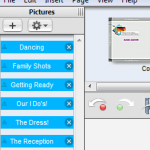A Step-by-Step Guide on Using Voucher Codes – Back to Basics
By now, you probably already know all about our amazing promos and deals. If you’ve purchased one of our vouchers or are planning to in the future, here’s the scoop on how to use them. Download and Install. The Photobook Designer is free to download and use! When you go to download it, first, you must choose the correct country …