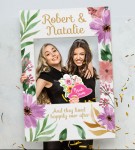Back from your much-needed vacation?
Taken hundreds of photos?
Its time to start organizing your travel photos and this is also the perfect time to turn these photos into lifetime memories that can be shared with family and friends.
Tips on Organizing Your Travel Photos
To help you out, we’ve got some quick and easy tips for organizing your travel photos:
Export and import
First thing’s first and you should begin by exporting your photos from your camera and importing them onto your computer. This prevents accidental loss or deletion of photos on your camera. As an added safety net, import the photos onto an external hard drive as well.
Delete and be neat!
For the average travelogue of photos, sometimes there can be hundreds taken. Go through your photos and delete any that you know are test shots, accidental photos, or ones you know you will never use.
Transcribing your notes.
While on vacation, you’ve probably kept a journal or notebook handy to write down your special memories. In most cases, the notes are chronological so you can transcribe your notes and this will help to sort through your photos in sequential order.
Batch and naming
Create folders and give them a name. The names should be specific such as the date and location: i.e. “08-11-12 Rome_Italy”. Once you have your file folders named, batch and move the photos into their specific folders.
Adding captions
Now that your photos are sorted into their folders, you can further distinguish them by giving them captions or image tagging.
So there you have it! Now with all your photos organized, you are ready to get started on your travel Photobook. Head over to our Readybook collection for inspirational ideas and pick one or two, or maybe three for your travel photos.
Happy bookmaking!
SUBSCRIBE to us now and get a FREE 6" x 6" Mini Softcover Photobook (40 pages) or 4R Prints (100 Pcs)!
If you require further assistance, please contact our Support Team at support[at]photobookworldwide.com (Please replace the [at] with @)