
Photobook Worldwide is always running amazing discounts and savings. So, if you’ve bought vouchers from us, or are thinking about it, here are a few steps to help you along the way.
After you have made your purchase, you will receive an automated email to the email address you provided with the information about the voucher you just purchased. Below is a sample of an email that you may receive.
Important things to take note of will be:
1.) The voucher order number. – In case of any voucher issues, quote this in correspondence to our Support Team.
2.) This is the total value of your voucher code. – Take note that you can only use one voucher code in ONE order, vouchers cannot be combined.
3.) The voucher code. – Read more how to use your voucher code.
4.) Detailed information. – For newcomers on how to get started.
5.) The expiration date.
6.) Terms and Conditions. – Important information on your voucher code.
On most common situations, your voucher email will be sent immediately. On some occassions, it may end up in your Junk Mail, do remember to check it!
It is vital to keep track of the vouchers’ expiration date and make sure to use it before that date. After the voucher expires, they are only able to be redeemed for the amount paid for them and not the promotional value. If there are any questions about the voucher, how to use it, or even the book-making process, feel free to email our Support Team with plenty of time left to make your book and before the expiration date.
It is also helpful to set reminders for yourself along the way so that you don’t forget to use your code. Marking in on your fridge calendar or even setting monthly alarms on your phone would be a great help!
Happy savings!
SUBSCRIBE to us now and get a FREE 6" x 6" Mini Softcover Photobook (40 pages) or 4R Prints (100 Pcs)!
If you require further assistance, please contact our Support Team at support[at]photobookworldwide.com (Please replace the [at] with @)
Comments
8 Responses to “Back to Basics – What next after a voucher purchase?”
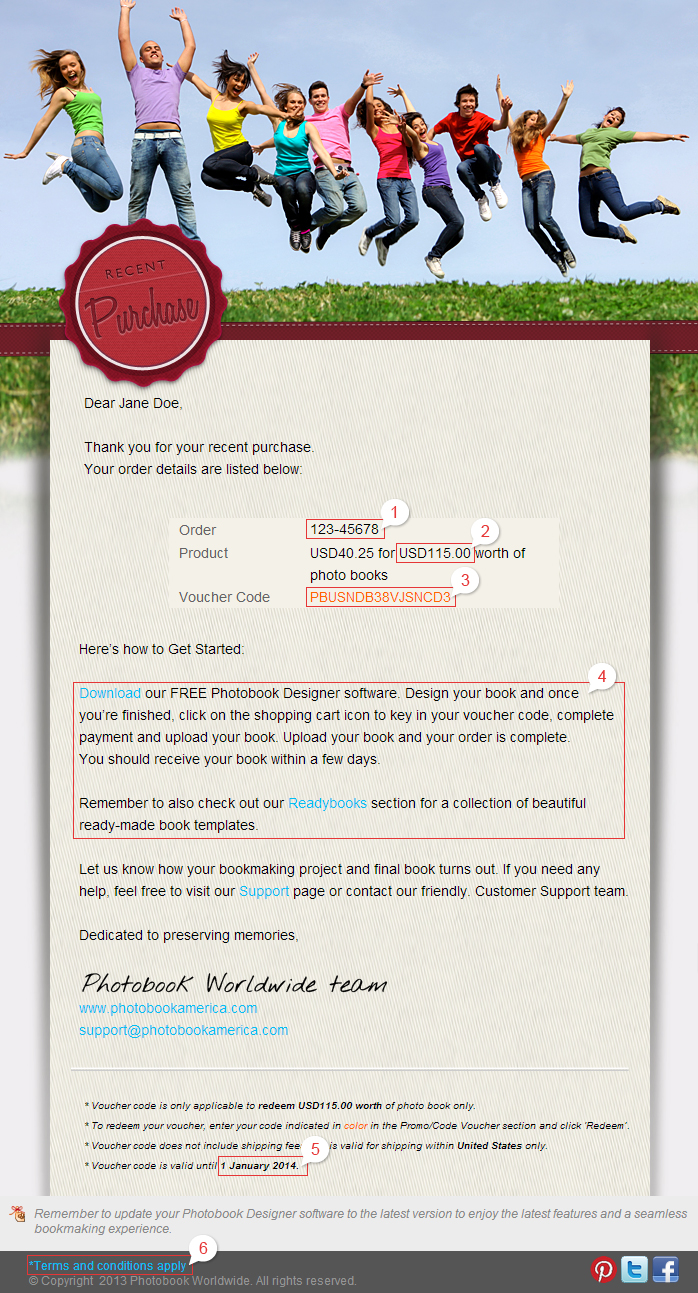

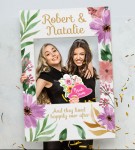




I bought a voucher for 17.5x12XL Landscape Image wrap a few days ago. I downloaded the Designer USA Edition and could not find that type so I used the Landscape Pros.
1- Please help me to change to Image wrap
2- If not, please help me to find the Image wrap that I could not find in the Designer USA version.
3- I am reconsidering next time if I should use Photoboo America.
Thanks,
Bich
P.S. The guide book said that we could change the type of the book
Hello Bich,
Apologies for the late reply, for this, kindly send an email support@photobookamerica.com. Our Support Team will assist you on what steps to take for this.
Kind regards,
Gene
How do i redeem my voucher that expired this past july 30th? i built my book and was ready to order and the voucher kept popping up as invalid.time ran out of the day .it was getting close to midnight when i gave up.in the end did not order my book.nor did i get to use my voucher.please help.my email is riskitfoto@gmail.com.thank you.
Hello Lynn, no worries on that. Kindly write to support@photobookcanada.com and advise them on your voucher code. They should be able to assist you on that. Cheers!
Cheers!
What if I’ve already downloaded the Photobook Designer software 2 years ago and now want to make another book? Should I uninstall the last software or is there a place to check for updates?
Hi Rose, good to see you again. I would personally recommend you to fully uninstall the old version of the software, and redownload Photobook Designer – USA Edition.
Our software has gone a long way since then, and it would be better to have a fresh copy with new elements.
Hope this helps!
I purchased 4 vouchers on the 5july still waiting to receive them, have sent emails to support twice, apart from automated reply have heard nothing. i am a regular user of photobook but am reconsidering
Hello Jack, according to our database, Cass L. from Photobook Australia has replied to your email both on 8th of July and 31st July respectively. It may have somehow been blocked or ended up in your Spam mail.
I have resent the 4 Poster Print codes to your email provided. Should you still do not receive it, kindly provide us with an alternative email address for us to send to.
Kind regards,
Gene